Why Use Software To Check SSD Health And Performance?
Using the Best SSD Health Check Software, you can effortlessly monitor the current temperature of SSD, use the Benchmark feature to find out the read and write speeds, and take advantage of a variety of tools for SSD Optimization, SSD Encryption and more. Additionally, running occasional scans or optimization utilities helps in maximizing the overall performance and speed of the storage drive.
So, if you are serious about checking SSD Health & Performance, check out the following list of utilities right now:
1. CrystalDiskInfo
LATEST VERSION: 8.17.4
PRICE: Free
One of the most popular SSD Checks Software in the market right now is CrystalDiskInfo. The program works efficiently when it comes to monitoring SSD’s health, getting notifications about firmware updates, and getting detailed information related to the drive in one place. You can check the temperature, read/write speed, detect potential errors and manage the overall health of your SSD using CrystalDiskInfo.
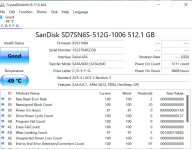
Pros:
⦁ Uses S.M.A.R.T Technology with a graphing tool.
⦁ Supports sending alerts if there are any potential SSD errors.
⦁ Ability to set an alarm if the temperature exceeds.
⦁ Great SSD utility that supports a part of USB, Intel/AMD RAID & NVMe.
Cons:
⦁ Receives infrequent updates.
2. Intel Memory and Storage (MAS)
LATEST VERSION: 2.1.352
PRICE: Free
Find out about your Intel SSD drives health in-depth via MAS. The application helps users to maintain their SSD’s speed and overall performance for a longer duration. The SSD Health Check Software assists users in knowing basic yet comprehensive information about their drives and also performs firmware updates as and when required. Additionally, you can run diagnostic scans to optimize the overall health of your SSD.
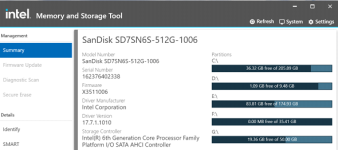
Pros:
⦁ Displays valuable info about the free space on your drives.
⦁ Tools like Performance Booster, Intel SSD Optimizer, & more.
⦁ The diagnostic scan seems pretty self-explanatory.
⦁ Ability to perform Secure Erase processes.
Cons:
⦁ Works with Intel SSD (preferably).
⦁ Outdated dashboard
3. SSD Life
LATEST VERSION: 2.5.82
PRICE: Free/$29
Another interesting software you can use to check SSD health and performance is SSD Life. The application works amazingly well with all popular SSDs, including Apple Mac-Book Air’s own SSD. Using this best SSD Health Check Software, you can run diagnostic scans for monitoring SSD health, lifespan and overall speed and performance.

Pros:
⦁ User-friendly interface, suitable for both novice & pro users.
⦁ Test your drives thoroughly & determine whether it will experience errors.
⦁ Lightweight software to check SSD health and performance.
⦁ Easily run the tool on Windows, macOS, Linux, FreeBSD & more.
Cons:
⦁ UI may seem overwhelming to some users.
