Difference between SSD and HDD
Although both SSD and HDD perform similar jobs, their underlying technology is quite different. Let’s look inside:
• Read and write speeds: SDDs are significantly faster than HDDs. HDD platters spin from 7,5000 rpm to 15,000 rpm. The read/write heads of HDDs position themselves over the spinning platters to read or write data. Sequential reads and writes are efficient, but when discs are crowded with data the heads must access multiple sectors – an operation called fragmenting. SSDs are not subject to fragmenting because read/writes operations access cells simultaneously. This makes SSDs much faster than even 15K RPM enterprise HDDs.
• Capacity: SSD capacity has overtaken HDDs. Nimbus, a vendor, offers a 100TB 3D NAND flash SSD in a 3.5-inch form factor. HDD manufacturers are still working to increase area density. For instance, Toshiba introduced a 14TB 3.5-inch form factor HDD that uses conventional magnetic recording, as opposed to higher capacity shingled magnetic recording, to boost capacity. Still, SSDs tend to have greater capacity.
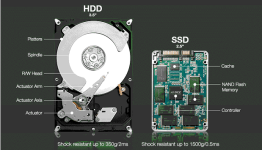
• Encryption: Software-based encryption – based on passwords – works on both HDDs and SDDs. Data passes through an algorithm that encrypts data as it writes to disk, and de-encrypts data upon reading. The function is simple and inexpensive, but passwords are vulnerable to storage system hacks. Software-based encryption also puts a heavy load on CPU resources. The need for encryption favors SSDs: AES encryption administered by a cryptoprocessor has had success. The device is located on a chip or microprocessor in the SSD.
• Workloads: SSDs are ideal for high-performance processing, whether they reside in an all-flash array or in hybrid storage arrays. They clearly top HDD in performance. Companies typically reserve SSDs for high-performance applications.
A hard disk drive, unlike a solid-state drive, is filled with moving parts. The flash drive, unlike the HDD, has not a single moving part in its architecture.
