Windows is one of the most widely used operating systems out there, and most of the people are interested in knowing how to update device drivers in the Windows operating system.
There is a Windows Device Manager wizard available in the Windows operating system where you can view and manage all the device drivers installed on the system.
Below is how you can update device drivers using the Windows Driver Manager wizard.
The Windows Driver Manager wizard will now check if there are any new driver updates available for the particular device driver that you selected and if there is, the driver update will be automatically downloaded and installed on your Windows system.
After the latest device driver updates are successfully installed on your computer running the Windows operating system, it is recommended that you restart your computer. Many device driver updates for Windows will not start working on your computer until you restart the computer.
If you have any questions in your mind regarding What is Drivers or more on what are device drivers that were not addressed in this What is Drivers article, then do feel free to ask your question as a comment below and we will definitely help you out in resolving your query.
There is a Windows Device Manager wizard available in the Windows operating system where you can view and manage all the device drivers installed on the system.
Below is how you can update device drivers using the Windows Driver Manager wizard.
- Press the Windows key + R key on your keyboard.
- This will launch the “Run” window.
- Within the Run window text box, type “devmgmt.msc” (without the quotes) and click on the “OK” button.
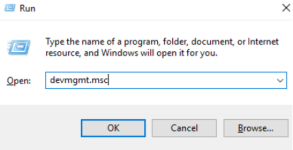
- The Windows Driver Manager wizard window will now open.
- You will now be able to see a list of devices that are installed on your computer.
- Using the mouse, right-click on the device whose driver you want to update.

- From the drop-down menu that appears, click on “Properties”.
- When the Properties window launches, switch to the “Driver” tab.
- Within the Driver tab, click on the button that says “Update Driver”.
The Windows Driver Manager wizard will now check if there are any new driver updates available for the particular device driver that you selected and if there is, the driver update will be automatically downloaded and installed on your Windows system.
After the latest device driver updates are successfully installed on your computer running the Windows operating system, it is recommended that you restart your computer. Many device driver updates for Windows will not start working on your computer until you restart the computer.
If you have any questions in your mind regarding What is Drivers or more on what are device drivers that were not addressed in this What is Drivers article, then do feel free to ask your question as a comment below and we will definitely help you out in resolving your query.
