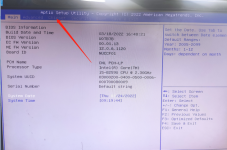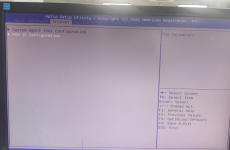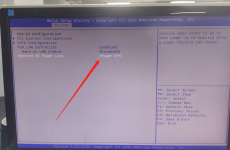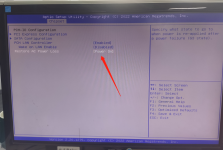Hi
I have an IT11 that I need to auto restart after a power loss but I cannot find any relevant settings in the BIOS.
In fact BIOS is very basic.
Any suggestions.
I have an IT11 that I need to auto restart after a power loss but I cannot find any relevant settings in the BIOS.
In fact BIOS is very basic.
Any suggestions.